Unity 입력 필드의 선택한 텍스트의 색상을 변경하기 ( TMP_InputField Selection Text Color )
Unity Engine 2025. 9. 18. 17:38Unity Version: 6.1 (6000.1.7f1)
테스트된 플랫폼: Windows, Web
Unity의 TMP_InputField의 텍스트를 선택했을 때 선택한 영역의 텍스트 색상을 변경하는 기능.

TMP_InputField에는 선택한 영역을 강조하는 기능이 있으며 인스펙터에서 Selection Color 라는 값으로 색상을 변경할 수 있다.

강조 효과는 Selection Color 색상의 직사각형으로 텍스트 뒤에 렌더링해서 선택한 영역을 강조한다.
이때, 텍스트 자체는 변화가 없어서 Selection Color의 값을 설정할 때 텍스트의 색상을 고려해야 된다는 단점이 있다.

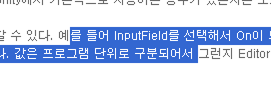
이러한 단점을 해결하기 위해 TMP_InputField의 Selection 관련 이벤트와 TMP_TextInfo를 활용하여 선택된 영역의 텍스트 색상을 원하는 색으로 변경하는 기능을 개발했다.
스크립트
using TMPro;
using UnityEngine;
[DisallowMultipleComponent]
public class TMPInputFieldSelectionTextColor : MonoBehaviour
{
[SerializeField]
private TMP_InputField inputField;
[SerializeField]
private Color selectionTextColor = Color.white;
private void Awake()
{
inputField.onEndTextSelection.AddListener(OnEndTextSelection);
inputField.onTextSelection.AddListener(OnTextSelection);
}
private void OnDestroy()
{
inputField.onEndTextSelection.RemoveListener(OnEndTextSelection);
inputField.onTextSelection.RemoveListener(OnTextSelection);
}
private void OnEndTextSelection(string text, int start, int end)
{
var textInfo = inputField.textComponent.textInfo;
for (int i = 0; i < textInfo.meshInfo.Length; i++)
{
for (int j = 0; j < textInfo.meshInfo[i].colors32.Length; j++)
{
if (!inputField.textComponent.enableVertexGradient)
{
textInfo.meshInfo[i].colors32[j] = inputField.textComponent.color;
}
}
}
inputField.textComponent.UpdateVertexData(TMP_VertexDataUpdateFlags.Colors32);
}
private void OnTextSelection(string text, int start, int end)
{
int leftIndex = Mathf.Min(start, end);
int rightIndex = Mathf.Max(start, end);
var leftColorStartIndex = leftIndex * 4;
var rightColorEndIndex = rightIndex * 4;
var textInfo = inputField.textComponent.textInfo;
var currentCharIndex = 0;
var notVisibleCount = 0;
while (currentCharIndex < text.Length)
{
if (!textInfo.characterInfo[currentCharIndex].isVisible)
{
currentCharIndex++;
notVisibleCount++;
continue;
}
else
{
var startIndex = currentCharIndex * 4;
var endIndex = startIndex + 4;
for (int i = startIndex; i < endIndex; i++)
{
if (i >= leftColorStartIndex && i < rightColorEndIndex)
{
textInfo.meshInfo[0].colors32[i - (notVisibleCount * 4)] = selectionTextColor;
}
else
{
if (!inputField.textComponent.enableVertexGradient)
{
textInfo.meshInfo[0].colors32[i - (notVisibleCount * 4)] = inputField.textComponent.color;
}
}
}
currentCharIndex++;
}
}
inputField.textComponent.UpdateVertexData(TMP_VertexDataUpdateFlags.Colors32);
}
}
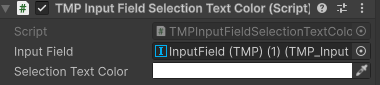
TMP_InputField를 연결하면 Awake에서 onEndTextSelection와 onTextSelection 이벤트를 초기화한다.
Selection 관련 이벤트를 받으면 현재 선택된 영역을 계산해서 TMP_TextInfo에서 색상 값을 Selection Text Color 값으로 변경한다.
'Unity Engine' 카테고리의 다른 글
| Unity Input.GetKey 한글일 때 처리되지 않는 문제 (0) | 2024.04.01 |
|---|---|
| Unity URP 빌드 이후 Scene을 불러오면 Scene이 어두워지는 현상 (SSAO 관련) (0) | 2023.04.04 |
| Unity를 종료할 때 종료를 중지하고 확인창 띄우기 (3) | 2022.06.13 |
| Unity에서 Android Plugin을 활용해 APK 설치하기 (0) | 2022.02.28 |
| Unity TextMeshPro TMP_FontAsset AssetBundle 사용 시 주의점 (0) | 2021.07.21 |



